| TH |  |
TH | .png) |
.png) |
SPACEEEEEEEEEEEEEEEEEEEEEEEE |
index |
| SPAcE | Day 1 |
SPACEE | | |
SPAcECEE | Day 2 |
SPACEEEE | | | SPAcE | Day 3 |
SPACEEE | | |
SPAcECE | Day 4 |
SPACEEE | | |
SPAcE | Day 5 |
SPACEEE | | |
SPAcE | Day 6 |
SPA | | |